The Terrible Speed of eLearning September 28, 2010
Posted by Eric Matas in eLearning, Theory.Tags: audience, eLearning, Learning, MobileLearning
7 comments
Sales reps should appreciate this post. This post has been ruminating around in my head ever since an executive suggested turning some classroom training into podcasts back in 2005. But this is not a rant–a long time in the making. It’s a turning point piece, toward a fresh era of elearning. The executive’s reasoning for podcasts was simple: so sales reps out on the road could listen to the training in their free time between sales calls.
Really? Free time?
Even if there was such free time, who wants to spend it digesting elearning while driving? And what would happen to traffic conditions if every car became a mobile classroom?
What was really bothering me, though, was the sub-text. eLearning is supposed to get squeezed into everybody’s busy schedule. The same elearning that saves money on travel and that allows for self-paced learning is also supposed to get tacked on to everyone’s day like a wretched after thought.
It reminds me of when a meeting gets tacked on to lunch, creating a lunch meeting. What you get is a bad meeting and a bad lunch.
Much early elearning has been catch-up material like a recorded webinar or a copy of a PowerPoint presentation. These are rudimentary forms of elearning, perhaps better described by the more generic “distance learning.” Still, these examples and others like podcasts of lectures, unless packaged well, are just partial versions of the original, and learners chomp at the bit to fast forward to the nitty-gritty content.
It’s 2010, and elearning is expected to move at fast forward to the nitty-gritty pace.
And woe unto you if the elearning you make or deliver has a hiccup. You will have 47 emails and 36 voicemails in a heartbeat if your elearning module has even one sterile button. Yes, elearning must be fast-paced and perfect, for the audience for elearning is ravenous and rowdy.
What if elearning wasn’t an after thought? What if your elearning wasn’t squeezed into a day? How would it be to have learners look forward to their next elearning module? If they did, what would that look like?
I have seen students in a college library spread out and sink into some learning, in a cozy corner with open books surrounding a pad of paper and a cup of coffee. It’s romantic to picture. Can that be the case for elearning? Can you picture an e-learner like that?
What I see now is e-learners coming to their computers with a twitchy, click-happy finger. Learners’ eyes dart across the screen for key content and that next button as if they are all in some cosmic race to spend the least amount of time on the elearning module. The e-learners of today need an e-methodone of sorts to ease their approach and to slow down the terrible speed of elearning.
5 Ways to Improve Bad eLearning September 24, 2010
Posted by Eric Matas in eLearning.Tags: eLearning, maintenance, revision
8 comments
Experience tells me that elearning people do not have a lot of time to go back to the vault of existing training and revise it. New projects dripping with deadlines take priority.
Still, it’s not easy knowing that the older elearning is out there and that new hires will be required to take those courses–or worse: that whole teams or the entire company will retake one of those old modules every year.
It might be more embarrassing if you actually made the old stuff (as awkward as looking at old school work you were once proud of), and it might be touchy if you are new to the company and working with the guy who made the old module, but revision and updating is important. If nothing else, it makes it easier for elearning employees to pass people on the way to the cafeteria.
Using time constraints is wise. If you are an elearning designer or developer, I don’t think you’ll have any trouble making this claim. So, point to the lack of time for revision and then recommend some or all of these five simple ways to improve the bad elearning.
5 Ways to Improve Bad eLearning
1. Open Navigation–BIG Time
Existing elearning modules almost always have navigation locked down. Learners are forced to watch every second of every screen. The elearning either advances automatically or features grayed-out next buttons or arrows. The really old stuff will not have a menu. But if there is an outline, it will likely be locked down, too.
Unlock all of it. Every time a learner is forced to experience locked navigation in elearning, an angel weeps.
This revise does not take much time but enhances user experience big time. Be careful–sometimes there is text or audio that refers to the locked navigation. When you unlock the controls, remove all related references.
2. Reduce Content
Early elearning suffered from project scope creep and from SMEs who were creeps. The modules are bursting at the e-seams with content. You’ll quickly see that much is supplemental or nice to have information. These items need to be on the side where they belong. Move the information into tabs or links. Or just delete. So, move it or remove it! Related to this technique, tip #3 helps avoid frustrating the learners.
3. Start on Screen One
More than likely, old elearning has 45 screens of navigation instructions, learning objectives, and other hand-holding sludge. Then on screen 46, finally, the start prompt appears. No more! Get that start prompt on the first screen. There might be a very small percentage of learners who need instructions or who want to read learning objectives, so put that succinctly in a branch of the module where nobody else has to go. I’ve used a “help” icon or character so information like that is one click away on every screen.
4. Layer Chunks
Existing elearning has a grandpa named PowerPoint and a grandma named Linear. The linear nature of many presentations has led to many inefficient elearning modules. Typically, a PowerPoint slide deck features a title slide, some section header slides, and multiple body slides. Sometimes, the sections have sub sections–chunks–that are thin on body slides. These sections of presentations make wasteful elearning, but they can be revised by layering instead of pushing forward in the linear habit.
For example, picture a sales training that has a section on communication. Sales reps have many ways to contact a client, and the training presentation could have a slide of tips and tricks for each contact method. These subsections of communication might include face-to-face meeting, phone call, email, text, and Twitter. These five sub-sections require five separate slides in a PowerPoint presentation. And you have probably seen such a section of training that has been re-packaged as elearning that takes 5 screens to review.
Instead of the five screen staccato effect, keep the five types of communication together on one screen as buttons and change only the text and image items on the screen when learners click on the buttons. If you have used Articulate’s Engage, you have done this before. But you don’t have to have Engage to create the effect.
5. Repaint
Keep all the furniture and accessories, but repaint the walls and trim. That is, change the background. Swap out the template. Keep the top layer items and assets. Admittedly, this make-over might take some time–that’s why it’s #5. Depending on the original masters, or lack thereof, your make-over could require many hours, but for some projects, you can skip the first four suggestions and just revise the background. It is no different than freshening up the paint in a house that is going on the market: simple idea but major impact.
Elearning Thought Leaders: Tom Kuhlmann September 15, 2010
Posted by Eric Matas in eLearning, Interview.Tags: Articulate, RapidELearning, Screenr, Tom Kuhlmann
add a comment
 Tom Kuhlmann is VP of Community at Articulate. I can’t think of a cooler thing to be VP of—especially right now. Community and elearning are trending big time.
Tom Kuhlmann is VP of Community at Articulate. I can’t think of a cooler thing to be VP of—especially right now. Community and elearning are trending big time.
You can visit the Community page on Articulate’s web site and learn that, as VP of community, Kuhlmann’s ” job is simple — to turn our users into rapid e-learning pros.” Anyone who has read his blog (Rapid eLearning Blog) knows that it is a wealth of tutorials and practical tips for elearning designers and developers. It is no wonder that the blog has reached more than 600,000 readers.
Kuhlmann is the first to admit that not all of those readers are customers of Articulate. When you combine Kuhlmann’s writing with Articulate’s Community Forum and Gabe Anderson’s Word of Mouth Blog, you get a vibrant elearning community that is further augmented by Twitter and Facebook. Not to mention Screenr.
Elearning professionals are creating tutorials on Screenr and starting conversations that allow us all to benefit from perspectives and ideas only available through the kind of networking Articulate and Kuhlmann have established. It is Articulate’s dominance in elearning community that led me to interview Kuhlmann. We had a long conversation on the phone highlighted by his excitement about the conversations he is seeing. Kuhlmann is knowledgeable and gracious. I recommend seeking him out at the conferences—which you can learn more about at the end of the interview.
eLW: Many elearning professionals, including me, have praised Articulate’s online presence and use of social media. How is it that you have such a lead in this area compared to other authoring software companies and other companies in general?
TK: It’s all old fashioned customer support. We really embrace our mission to empower people. Most people don’t care about Articulate. What they care about is getting their jobs done. We try our best to help them do that.
Since it’s ultimately all about communicating with people, we leverage the communication channels to do so. Social media is just one way we can help our customers.
TK: Software’s just a tool. So the goal is to create a tool that works well and sells well. 🙂 There’s always a balance between what you should and shouldn’t have in the product. It’s not always about having every feature. Too many choices is not better than too few. So it’s a challenge to consider the customer requests and then integrate them in upgrades. Finding the right balance isn’t always easy.
When I used to look at software purchases with previous employers, it struck me that some of the more sophisticated authoring solutions were almost at a point where it was just better to learn Flash than to learn a proprietary authoring language. So the goal is to add capability without complexity.
TK: I think the debate is kind of pointless. They’re all tools that serve a purpose. Find the right tool for the right purpose. I have a post hole digger but I don’t need to use that every time I did a hole. If I plant a garden, all I need to do is poke a small hole with my finger. It would seem ridiculous to use the post hole digger. In the same sense, if I need to dig a post hole, I wouldn’t get very far trying to poke the ground with my finger.
Rapid elearning tools offer a lot of capability without requiring advanced programming. But they don’t offer every possible thing you can do in elearning.
Strategically, my default position would be to use a rapid elearning tool because it’s the least expensive and quickest approach. Some courses require custom Flash work to augment the course and fill in some of the gaps. In those cases, I’d use a hybrid approach where I leverage the best of rapid elearning and insert custom Flash pieces. The reality is that not all courses can be built with rapid elearning tools. So the next stage would be to do an all custom course.
Strategically, this is a solid approach because you can do most of your work with a rapid authoring tool and you free up your more costly Flash development resources to work in areas where you get more bang for the buck.
TK: A lot of people in our industry like to criticize rapid elearning and make it sound like it’s the cause of bad elearning. But the reality is that bad elearning’s been around for a long time. Even today, I see plenty of crappy courses created in Flash or in some of these new 3D game-like environments.
I tend to see it in a different way. Years ago the conversation was all about ADDIE which is a programming process. So a lot of the conversation was about what you could or couldn’t do with the software. Today, the software is relatively easy to use. So I see a lot less conversation about the programming part of elearning and a lot more about how to build better courses.
I can’t recall a time in our industry where we’ve had as much conversation about how to build good courses as we have today. It’s a good thing. Remember, in the grand scheme elearning is relatively new. So it should just be expected that as we mature we experience growing pains and do a better job defining the learning experience online.
TK: I scan a lot of feeds in my reader so I don’t really visit a bunch of sites, per se. I follow blogs in our industry, design sites, and stuff like that. I’m also a gadget guy so I follow a lot of the tech sites that cover gadgety stuff and new technology.
I’m intrigued by the mobile learning and things like augmented reality–interested in seeing how all of that unfolds.
TK: I did some consulting on the side and worked for your typical large organizations with long meetings and lots of pointless elearning. :
eLW: Are you a Mac or PC?
TK: I’ve used both, but mostly PC. I love my tablet PCs. I’ll probably get a Mac somewhere down the road.
eLW: What phone are you carrying now?
TK: I’m a gadget guy but hate cell phones. 🙂 A few years back, a cell phone company had a booth at our HQ. I asked the guy why I should get a cell phone. He told me that if I was on the way home and my wife needed me to pick up some groceries, she could just text me the list. That did more to convince me not to get a phone than to get one. 🙂
Personally, I don’t like being tethered to everyone or feel the need to be connected 24 hours a day. I just have a simple pay as you go mobile phone and buy a chunk of 1000 minutes per year. I usually end the year with about 500 minutes.
With that said, the phones today are less about the phoning and more about computing. I’ve been waiting to see how the Androids evolve and compete with the iPhone. I also like what Microsoft’s done with their new Windows Phone 7. The Win7 phones are the most intriguing to me. I’ll probably jump into a smart phone when I can get one on my terms and not be locked into a long term contract.
I think an iPod Touch with a mifi card is a better deal for me. I’d love to have a mifi-like device that I can snap to my iPod Touch.
eLW: Do you have a favorite app out there?
TK: My favorite app is a new product I see being developed at Articulate. It’s going to be cool. But I can’t talk about that much. Virtual collaboration is a large part of my job so I’ve played around with almost all tools and technologies. You can ask the community team. They’re still trying to figure out how to uninstall yuuguu.
I love Dropbox. Dropbox is by far one of the best apps when working together in a virtual environment. I’ll be writing a bit about how I use it for my daily work.
eLW: What was your most unusual job?
TK: I used to work in a sawmill during a high school. I had to climb under the machines and clean all of the saw dust out. I hated that job. I was also a lazy teen, which made the job worse because I hated it and never did much. Needless to say I didn’t last long and ended up in the Army. 🙂
TK: I’ll be at all of the major elearning conferences. The schedule is available on the Articulate site. I also update my sessions on the blog.
You can find Articulate’s and Kuhlmann’s schedule here.
LMS Spotlight: Litmos September 10, 2010
Posted by Eric Matas in eLearning, LMS Spotlight.Tags: Litmos, LMS, MobileLearning, Nicole Fougere, SCORM
4 comments
The face of the LMS is quickly changing. Five years ago, I could name only a half-dozen LMS options. Today I find new ones every week, and I estimate that there are more than 200 viable LMS choices.
 I just completed an investigation of 35 LMS solutions, and found many cool companies and versatile tools. What I saw, and what I liked to see, was that many new LMS companies are trimming the fat off the traditional LMS behemoth. The newer LMS software offers only the options people actually use. And many offer complete hosting, which means you can make a decision without the interference/blessing of your IT department.
I just completed an investigation of 35 LMS solutions, and found many cool companies and versatile tools. What I saw, and what I liked to see, was that many new LMS companies are trimming the fat off the traditional LMS behemoth. The newer LMS software offers only the options people actually use. And many offer complete hosting, which means you can make a decision without the interference/blessing of your IT department.
One of my favorite options is Litmos. The founders of Litmos created a tag line: “Love your LMS.” I thought: Yeah, right–an LMS is for bitter hatred. But not so with Litmos. This LMS is so stripped down that it might seem too limited by some users. But I think it’s tight focus is a challenge to elearning professional to assess what they really need from an LMS–and how much they want their LMS to get in the way.
Litmos is so light and agile that I was able to set up a demo site, add a few learners, add a couple of SCORM courses, and send a few email notifications all in less than 30 minutes. Minutes later, I was accessing the LMS on my smart phone. The Litmos experience is amazing–so different from the LMS nightmares I was used to with the larger LMS beasts out there.
Next, I was following Litmos on Twitter to learn more. Litmos posts updates on Twitter and on their blog, written by the “happy blogger” and General Manager, Nicole Fougere. I reached out to Nicole, and she provided me this nice summary of the strengths and features of Litmos:
Strengths:
- Our mission is to build the most easy-to-use LMS in the world and have fun along the way
- Litmos is Software as a Service (SaaS)
- On-demand system delivered over the web
- Instant access to trial, no downloads required etc.
- Regular product and feature upgrades rolling out
- Bare-bones LMS – development started with just the features you absolutely need to be successful
- Easy navigation and intuitive design
- Outstanding customer service
- Young, small and agile team – rapidly growing company
Features:
- SCORM 1.2 Certified by ADL
- Custom themes and branding
- People management tools: bulk import, groups/teams etc.
- Drill-down and more selective custom reporting
- Monthly billing based on active usage – only pay for those people who use your system each month
- eCommerce – currently PayPal supported with a view to adding more payment providers shortly
- API access – integrate the LMS with other systems
- NEW: Basic mobile support for iPad, iPhone and Android – videos look great!
I recommend test driving Litmos. It has inspired many ideas for me. Check out this You Tube video:


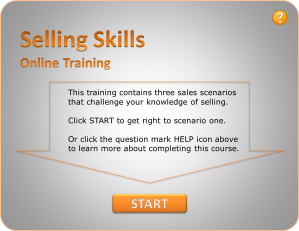
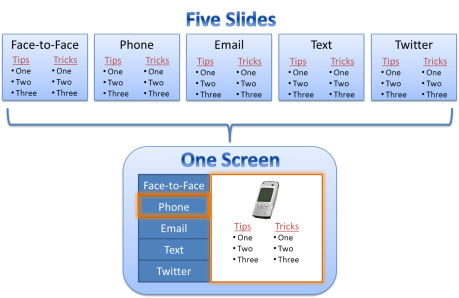
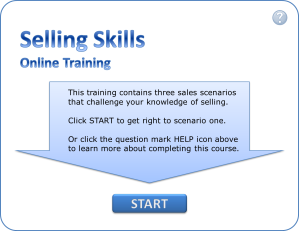


Getting Ready for the All New eLearning Weekly September 3, 2010
Posted by Eric Matas in Editor Comment, eLearning.Tags: B.J. Schone, blog, elearning tips, Eric Matas, LMS
2 comments
Hello eLearning Weekly fans and readers!
This post is my first editorial comment since coming on board as the Managing Editor at eLearning Weekly. I am pumped up with adrenaline and elearning energy because next week is the official relaunch.
Next week, after Labor Day, eLearning Weekly will kick off a series of regular new content with a spotlight piece that focuses on a cutting-edge LMS solution. The LMS space is changing drastically and we will write regularly about the options and trends for learning management–after all, where the elearning goes is pretty important.
eLearning Weekly will not be as entirely “all new” as this post’s title boasts. The blog will get a bit of a make-over so the look of the site will complement the new content, but long-time readers will see the same committment to quality content that strives to explore techniques and tools and shares tips and tricks. Both B.J. and I are innovators and early adopters, but we are also well-grounded, careful thinkers. So, while we will jump into hip, fresh elearning news like using social media, we will also be a calm space in the middle of the elearning storm, writing about practical ideas and consistent practices.
On a final note, I want to invite you to be involved. We are a sort of hybrid now: part blog and part online magazine, and we want contributors. Contributors can be writers who post once, post more than once, or post regularly. Let us know your interest by emailing editor@ericmatas.com. In the meantime, you can contribute by commenting on the posts. 😉