Spotlight On…You! March 10, 2009
Posted by B.J. Schone in eLearning.Tags: BlendedLearning, Design, Development, eLearning, InstructionalDesign, Learning, Training
1 comment so far
Over the past few months, I’ve been excited to see traffic to my blog increase rapidly. However, it’s bittersweet because I’m seeing a large portion of this traffic going directly to two posts I wrote a while ago: eLearning Jobs and More eLearning Job Resources. This tells me that people are increasingly seeking employment (no real surprise, I suppose). So, in an effort to help job-seekers even more, I’m introducing a new feature on eLearning Weekly, called Spotlight On…, where I will feature a profile of a learning and technology professional seeking employment every few days. The featured individuals gets at least 3 days of face-time on the home page of eLearning Weekly, along with a detailed profile.
Advantages
There are a few big advantages for doing this:
- You’ll get exposure on a blog that is read by thousands of people each month.
- Your profile will be indexed by search engines, so your name may begin showing up when people search for certain keywords.
- The right person may happen to see your information and give you a call.
- It’s 100% free, no strings attached!
Submit Your Information
To be considered for this feature, please send the following information to me at 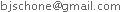 , with the subject line Spotlight On…:
, with the subject line Spotlight On…:
- Name
- Your picture (Optional)
- Email address and/or phone number (Note: This will be shown in your profile.)
- LinkedIn profile (Optional, but highly recommended)
- Preferred location (city / state / country)
- Professional interests
- Description of your skills
- Description of your work experience
- Something interesting/fun about yourself
- Anything else you feel is relevant
Disclaimer:
Participants will be randomly chosen, and not all submissions will be used.
Give Your Learners What They Need March 5, 2009
Posted by B.J. Schone in eLearning.Tags: BlendedLearning, Design, Development, eLearning, Learning, Training
1 comment so far
We’ve all done needs assessments to determine knowledge and skill gaps, but how do you know what information your learners need each day, on the job? It’s easy to assume that we’re giving them everything they need, but let’s be honest: we’re good, but we’re not perfect.
There are several key pieces of data to help you figure out what your learners need. Consider the following:
- Is there a search box on your organization’s intranet home page, or in your LMS? If so, do you know the most commonly searched terms? How well do these popular search terms align with the learning materials you offer? If you have the materials, are they quickly and easily accessible to your learners?
- Do you have a learning portal? If so, are you tracking what links people click, what documents they open, etc.? Analyze traffic on this site; it may reveal trends to help you better target what your learners need.
- Do you use any social learning / web 2.0 tools? If you have wikis, blogs, or social bookmarking, you may be able to look at the information that has been written/tagged/bookmarked. This may also reveal trends.
- Interview your learners (and their managers) on a regular basis; one-on-one interviews and focus groups work well. They’ll be vocal if they aren’t finding what they need.
Monitor the information above and be as responsive as possible. If you notice a gap in your offerings, do something about it. This will help fulfill the short-term needs of your learners. (Of course, you’ll want to continue to do needs assessments to try and anticipate the organization’s long-term needs.)
Most of the suggestions I’ve given come down to the old adage, “Know your audience.” I’m simply suggesting that you mine existing data (or start gathering more data) to better understand what your learners need, and then adjust your offerings accordingly. This process should be ongoing; don’t be lazy and address their needs on a quarterly or yearly basis. I’ve even thought about creating a dashboard that can aggregate all of these data feeds into one place. This would allow me to keep an eye on the data on an up-to-the minute basis. I don’t know that I would react to each and every item that came in, but it would certainly help me identify trends.
What other information should be monitored?
eLearning Learning December 11, 2008
Posted by B.J. Schone in eLearning.Tags: BlendedLearning, Blogroll, Design, Development, eLearning, InstructionalDesign, Learning, technology, Tools, Training
add a comment
eLearning Learning is a community that tries to collect and organize the best information on the web that will help you learn and stay current on eLearning. Tony Karrer built the site and it is doing a great job of aggregating some of the best eLearning blogs out there. Blog posts are organized by concepts, tool, type, company, organization, year, etc. All posts link back to the original blogger, so you can read more of their work if you’re interested.
Take a look now: eLearning Learning.
DevLearn 2008 – Day 1 Recap November 13, 2008
Posted by B.J. Schone in eLearning.Tags: BlendedLearning, Conferences, Design, Development, DevLearn, DevLearn2008, eLearning, eLearningGuild, InstructionalDesign, Learning, mLearning, ProfessionalDevelopment, technology, Tools, Training, Web 2.0
7 comments
Day 1 of DevLearn 2008 kicked off today with a great keynote from Tim O’Reilly (@TimOReilly), where he walked us through the Web 2.0 movement and how it has impacted learning and training. Here are some of the notes I took during his keynote:
- We should always try to follow the “alpha-geeks.” These are the people who are constantly hacking and studying things in unconventional ways. They are often the ones who come up with the most innovative solutions and they tend to have the most fun. If we follow their fun stuff, it’ll usually lead us to innovation.
- Tim started Make magazine and Maker Faire as a tribute to the alpha-geeks, and to promote their activities.
- The idea of Web 2.0 was introduced to re-energize the tech world after the dot com crash. Web 2.0 was a renaissance that soon took on a life of its own.
- Web 2.0 harnesses collective intelligence; this data is the new “Intel Inside.” Check out the O’Reilly book: Programming Collective Intelligence.
- Web 2.0 is about finding meaning in user-generated data – meaning which may be hidden from plain sight.
- Web 2.0 for the enterprise means turning your company data inside out for everybody to see (or paying a startup/vendor to do it for you).
- Good quote: “The future is here. It’s just not evenly distributed yet.” – William Gibson
- Tim also spoke about machine learning and patterns. He recommended A Pattern Language and Air Guitar.
So, given all these changes, how do we teach the right skills? Follow these steps.
- Follow your own pioneers and alpha-geeks.
- Turn them into mentors.
- Provide self-starters (tools) with access to the best online references.
- Show, then do, with reinforcement from small successes.
- Study success stories carefully, then don’t assume they are easy to emulate.
- Stop fondling the hammer and focus on the house.
I also attended the following sessions. I’ve included the notes I took in each session:
112 – Mobilizing Tests: Building & Deploying Assessments to Cell Phones (Robert Gadd)
- Slides available here.
- Why use mLearning? Because we always have our cell phones on us. On average, corporate workers will return an email within a 4-hour time span. The same workers will, on average, return an answer to a text message with 6 minutes.
- OnPoint Digital’s mLearning system works with all major phone platforms (iPhone, Blackberries, and Windows Mobile). The system also allows people to choose their preferred modality for receiving communications (ex. by voice, text message, etc.).
- The OnPoint Digital system looks impressive and it sounds like the cost is reasonable.
202 – Work Literacy – A Key to e-Learning 2.0 Success (Tony Karrer)
- (After briefly meeting her at lunch, I was able to sit next to Wendy Wickham in this session. Very cool!)
- Handout / slides available here: http://tinyurl.com/workliteracy
- Things have changed drastically in the world of information systems. How can we keep up? Our brains are wired to seek out more information, but a barrage of information can ultimately reduce our IQ. We currently aren’t adapting well, given all the new information that is available during this day and age.
- Darwin quote: “It is not the strongest of the species that survives, nor the most intelligent that survives. It is the one that is the most adaptable to change.” We need to adapt.
- For knowledge workers, work and learning are inseparable. We are always learning.
- We are making a transition from information workers to concept workers.
309 – Learning 2.0 and Workplace Communities (David Wilkins)
- Slides available here.
- Case studies of ACE Hardware, Intel, Cisco, and more. All examples showed an overall community using social media, rather than the occasional blog or wiki.
- The idea of Subject Matter Experts (SMEs) is antiquated; we are all SMEs now. All of us can contribute useful information to the overall community.
- As we use more social media, our roles will change to be social media architects, where we will build and nurture learning environments.
- Using one-off tech tools does not a add up to a social media strategy. Using WordPress doesn’t make your organization “2.0.” A bigger view is needed to make sure you build up a community within your organziation that can communicate and function on its own.
Advice for Learning and Technology Professionals September 23, 2008
Posted by B.J. Schone in eLearning.Tags: BlendedLearning, Conferences, Design, Development, DevLearn, DevLearn2008, eLearning, eLearningGuild, InstructionalDesign, Learning, LMS, ProfessionalDevelopment, technology, Tools, Training
1 comment so far
I will be facilitating one of the Breakfast Byte sessions at the upcoming DevLearn 2008 conference. The session will be called, "I’m new to eLearning and I have no idea where to start!"
This will be an open session for people who are new to the learning and technology (eLearning) field. I will provide resources, tips, tricks, suggestions, etc. I’ll do my best to help people get on the right track. I figured I would break my information into these groups:
- Learning Management Systems / AICC / SCORM
- Tools and technologies
- Useful blogs, eBooks, and books
- (e)Learning 2.0
I believe I only have an hour, so I will be covering these from a very high-level; however, I will be available each day at the conference, and I’ll be happy to chat if anybody wants more info.
So, what advice would you give to people starting out in the field of learning and technology?
I’ll start out with these…
- Never trust a vendor that says they are 100% SCORM compliant. Always test courses thoroughly in your LMS before agreeing to any type of purchase.
- Exciting and flashy interactions do not always equal effective learning.
- Don’t create boring eLearning; people will fall asleep if they aren’t engaged. Use techniques like storytelling to get (and keep) your learners’ attention.
- Always read eLearning Weekly. 🙂
Please chime in if you have any other advice and I’ll be sure to pass it along. Thanks!
DevLearn 2008 – Register Now To Save $100 September 19, 2008
Posted by B.J. Schone in eLearning.Tags: BlendedLearning, Conferences, Design, Development, DevLearn, DevLearn2008, eLearning, eLearningGuild, InstructionalDesign, Learning, ProfessionalDevelopment, technology
add a comment
Early bird registration is almost over for DevLearn 2008! Register by September 26th to save $100.00 off the total cost.
DevLearn, which runs from 11/14 to 11/18, will be held once again in San Jose, CA. If you’ve never been, DevLearn is an excellent conference for learning and technology professionals. You’ll have great opportunities to learn new skills, see what other organizations are doing, and network with peers. I will be presenting Session 702: Virtually Anywhere: A Case Study of Mobile Learning at Qualcomm, along with a co-worker, Barbara Ludwig.
The Adobe Learning Summit will be co-located with DevLearn, too, so be sure to sign up for that if you’re interested.
Download the DevLearn 2008 brochure (PDF) for more information about the conference.
Mozilla Ubiquity as an On-Demand Learning Tool August 28, 2008
Posted by B.J. Schone in eLearning.Tags: BlendedLearning, Development, eLearning, Learning, LMS, Mozilla, productivity, RapidELearning, software, Tools, Training, Ubiquity
7 comments
 Earlier this week, Mozilla (the makers of Firefox) released Ubiquity – a small application that allows you to quickly perform web-related tasks without having to surf out to different web sites. Watch their video for a quick introduction.
Earlier this week, Mozilla (the makers of Firefox) released Ubiquity – a small application that allows you to quickly perform web-related tasks without having to surf out to different web sites. Watch their video for a quick introduction.
So, can this relate to learning? My answer would be absolutely! My main job is to help people learn (acquire knowledge and skills) and then apply what they know on the job. Sometimes this is done by providing them with the right tools. Ubiquity is one of these tools. It gives learners faster access to a wide range of information; it empowers them.
Now here’s where things get interesting: Mozilla has built Ubiquity in a way that allows outside developers (you and me) to add commands and actions to the tool. Think of this scenario: You have a user who is interested in taking a class on leadership skills. Imagine if they could pull up Ubiquity and type lms leadership to bring up a list of classes offered at your organization related to leadership. Or imagine if they had to look up information that was specific to your organization: They could type widget XYZ to immediately pull a spec sheet for a product. Ubiquity allows them to grab information very quickly without having to surf around to different web sites. This is on-demand learning!
If you’re using Firefox, install Ubiquity and then take a look at the tutorial. (If you’re not using Firefox – get it now! It’s definitely the best web browser out there.)
Have you tried Ubiquity? What do you think?
(I plan on developing some Ubiquity commands in the coming weeks. I’ll report back on what I find. Please let me know if you do any work in this area. I’d love to know more…)
Do your webinars stink? August 15, 2008
Posted by B.J. Schone in eLearning.Tags: BlendedLearning, Design, Development, eLearning, InstructionalDesign, Learning, Tools, Training, Webinars
add a comment
I certainly hope not! I like to think that readers of eLearning Weekly are far superior to the average webinar practitioner. You’re the brightest of the eLearning field. We hold webinars where people are engaged while learning. Right? Right.
Well, just in case you need a refresher, I’ve got a good resource for you: In a recent article in CLO Magazine, Allison Rossett, Antonia Chan and Colleen Cunningham take an honest look at webinars and reveal what works and what doesn’t. The article, What Stinks About Webinars?, presents several great examples where webinars stand up – and where they fall down.
Here’s a brief summary of the article:
The webinar is an undeniably popular tool for disseminating ideas and techniques in the world of business. Yet, for all its popularity, this modality often falls short of participants’ expectations. Where do webinars go wrong, and how can they be improved?
The article also offers tips for before, during, and after the webinar.
Thoughts on Blended Learning July 12, 2008
Posted by B.J. Schone in eLearning.Tags: BlendedLearning, Design, Development, eLearning, InstructionalDesign, Learning, Training
1 comment so far
Clive Shepherd has three great posts about blended learning over on his blog (see the links at the bottom of this post). Clive gives us a well-needed closer examination of how we define and prescribe blended learning. In the past, I remember using the term and concept to help get management away from the idea of only using instructor-led training. This at least opened their eyes to consider using online courses, virtual classroom training, etc. Now I feel like too many people blindly say, “You should create a blended learning solution…” but they can’t describe it or explain why they need it. Sigh.
Blended learning the process of using one or more media to facilitate one or more (instructional) methods. However, Clive breaks down the methods based on the social context(s) of the learning experience. He groups the methods based on their social context as follows:
- Self-study: for example, reading, reflecting, interacting with content, viewing video, simulation, undertaking a project, writing an essay;
- One-to-one: for example, on-job instruction, coaching, mentoring, support;
- Small group: for example, discussion, role play, group assignments, multi-player games;
- Large community, for example, lecture, presentation, Q&A.
Clive then explains the importance of the social context:
It seems to me that, if you want to enhance the effectiveness of a learning intervention, then you are more likely to blend the social context than you are the medium. If the learning requirement is multi-faceted – perhaps it has elements of underlying knowledge, skill building, attitudinal change and application to the job – then it is hard to see how a single social context will be ideal throughout. Blending social contexts enhances effectiveness.
He emphasizes that the media should be fairly easy to choose once the methods are selected. However, too often, people will choose their media first before they’ve given any thought to instructional design and the methods they should employ. This is where blended learning can backfire. (See Clive’s post It’s the method, not the medium for a good look at this.)
I’ll definitely keep this approach in mind; the idea of examining the social context really seems to tighten up the design phase. Clive’s posts also discuss when the blended approach should be used. Looking back, Clive does an excellent job of discussing the full circle of blended learning: He covers its definition, how it should be designed, and when it should be used.
Here are the links to Clive’s posts on blended learning:
Great stuff. Thanks, Clive!

