Make eLearning for the iPad for FREE July 14, 2011
Posted by Eric Matas in eLearning Tools.Tags: Development, epub, iPad, mLearning, MobileLearning, Tools
9 comments
I feel some guilty pleasure when other trainers and elearning developers become jealous of my elearning app for the iPad. Because the Mac iOS doesn’t support Flash, many of my colleagues haven’t been able to take advantage of the best elearning tool ever: the iPad.
My app did not cost that much ($7,000 developed in 2010 and $4000 for upgrades in 2011). Still, even those costs are not readily available to many training teams. So, I will share my first efforts making elearning for the iPad. It still works very well and gets “oohs and ahhs” even though it is simple and FREE.
There are many tools for doing the small bit of work involved, but I will focus on the easiest method I know, using the word processing program on my computer. It’s three steps and then you are elearning:
- Make a simple document in Pages.
- Export as an epub file.
- Put the epub file in iTunes and sync your iPad(s).
Learners can view the elearning module in iBooks, the free app from Apple. The reader app is the key, really. It has interactive functionality built in, so you just need to focus on good content.
Step 1 — Pages. Pages is the word processing program on a Mac. It is simple to use, like Word. Simply add text, images and video. Formatting must be simple so the epub file can adapt to various sizes when viewed. Still the content can look great, and with multi-media, it reads more like a digital magazine than a book. It helps to make a visual cover page (your page 1) that looks like a book cover. Play around with headers and styles — because these will help the learner navigate.
Step 2 — Epub. In Pages, just click Share > Export and choose the epub option. Check the box that makes your first page the cover art. You will have an epub file in seconds. If you get errors, it is probably related to formatting that epub files don’t support. It is best to keep the formatting simple — let iBooks do the work of making your module look great.
Step 3 — iTunes. On a Mac, just drag the epub file you just saved onto iTunes and then sync your iPad. Like Forrest Gump, that’s all I have to say about that.
In iBooks, your module will have an interactive table of contents — created from your headers and styles. The table of contents works as nicely as a menu in a Flash elearning course. Learners can change fonts or font size to their liking, read portrait or landscape, and bookmark and annotate the module. The video content plays right on the page or can be expanded to full screen.
I’ve had success with small, three-page mini-books. That’s three pages in the word processor — once in iBooks, the page numbers vary for each learner depending on their font choices and orientation they prefer for their iPad. Learners found the content engaging and appealing, and as elearning it was refreshing to have a mini-book instead of the typical rapid elearning thriller. I’ve also made longer modules, around 10-11 pages. They were well-received, but I made ample use of white space, and I wouldn’t recommend pushing much more than that. I don’t have data on it, but the iBooks format seems to suit concise elearning efforts. If readers can page through within 15-20 minutes, they seem pleased. If you have more content, make a separate epub module and call it a sequel.
Award Nominee Reveals His eLearning Authoring Toolkit [Guest Post] May 6, 2011
Posted by Eric Matas in eLearning, eLearning Tools.Tags: Articulate, Awards, eLearning, Maestro, software, Tools
1 comment so far
Q. How did you get your start with eLearning design?
Several years ago we engaged a vendor to create three eLearning modules for a new product launch. As you know, good quality eLearning modules are expensive. We were happy with the results, but realized after only a few months that the content already needed updating. When I went back to the product marketing team with the request for budget to re-engage the vendor, they were less than enthusiastic.
So I offered to create the updates myself, if they would pay for authoring software. They agreed, and we invested in Articulate. Since then, I have created numerous eLearning modules, games, assessments, and other content. I’ve expanded to using Toolbook and other software. My largest project to date was the creation of three learning modules for a (different) new product launch. They were very successful, and I’ve updated them twice since they were created. By doing all this in-house, I’ve saved our marketing team well over $100,000 just on that one project.
Q. Wow! What are some tips you have for new developers?
First, be aware that many LMS systems already have integrated authoring software. If your company uses an LMS for learning content, ask the vendor if they have authoring software as well. These packages are usually easy to use, and integrate easily with the LMS you are using.
If you plan to buy a stand-alone authoring platform, first consider how much time you can spend learning to use it, and what capabilities you really need. Authoring software can be relatively simple, such as packages that convert PowerPoint slides to a SCORM compliant module. Other brands are very sophisticated, but you’ll need to take a class on how to use it, and plan to spend a lot of time on the learning curve.
Finally, make sure the publishing capabilities match your needs. Most commonly you’ll need software to publish to a SCORM compliant module, but which version of SCORM does your LMS use? Do you have a need to publish to self-running CDs? How about mobile platforms, like the iPhone? Know your actual needs before investing money and time in an authoring software package.
Q. What are some of your favorite tools?
So far my personal experience is limited to Toolbook and Articulate as authoring tools. I’ve also used Audacity, a free audio creation and editing tool, as well as various video encoding and editing tools.
For the novice user that wants to turn PowerPoint presentations into serviceable SCORM compliant eLearning modules, I’ve been very happy with Articulate. It allows the user to include audio, simple interactive animations, quizzes, and flash video.
If you don’t need the SCORM encoding, another option is iSpring, a free tool that will convert a PowerPoint to flash video.
For the more advanced user, or anyone authoring eLearning full time, Toolbook, Adobe, and Lectora offer suites of software that are state-of-the-art. Both have sophisticated authoring capabilities, but either will involve a substantial learning curve if the user isn’t already familiar with authoring tools.
Q. Before we end, could you expand your earlier thoughts on mobile-conscious design?
Mobile devices, starting with PDA’s and now smartphones, revolutionized how sales calls are entered, and everything about CRM. In my experience, however, they haven’t delivered big gains in training—yet. The problem has been trying to fit traditional eLearning content on the smaller screen. In most cases, the read-ability is inadequate. In my experience, the screen size is appropriate for reference material and some interactive job aids. Another common use is for reference apps, usually simple calculators or wizards, to be used on the fly for calculating pharmaceutical or medical values.
Two areas that have potential for growth are, first, as a response key pad for daily or weekly training updates. This would enable the standard ‘district conference call’ to become an interactive experience. A second future use may be as a time management device. Apps are becoming available that will use GPS technology to track where you are, and how long you are there. These apps can graphically present how long you spend at each customer location during a week or month, and track that according to that account’s current or potential sales. This analysis would allow the user to spend the time in the accounts that have the most potential.
About the Interviewer
 Maestro eLearning is a customer service company in the business of creating custom online training courses. They’re collaborating with industry consultants and vendors to launch the Maestro eLearning Awards. Delight your colleagues and consider nominating them for some awards, such as Best eLearning Designer and Best eLearning Developer.
Maestro eLearning is a customer service company in the business of creating custom online training courses. They’re collaborating with industry consultants and vendors to launch the Maestro eLearning Awards. Delight your colleagues and consider nominating them for some awards, such as Best eLearning Designer and Best eLearning Developer.
The Return of Code March 14, 2011
Posted by Eric Matas in eLearning Tools.Tags: AICC, Design, iPad, mLearning, Rapid Development, Samsung Galaxy, SCORM, Xoom
6 comments
So much work has been done to take code out of the equation. We’ve become a WYSIWYG generation with all the convenient tools for web and elearning development. This WordPress blog you are reading is a perfect example, and the proliferation of blogs in the past 5 years is a direct result of WYSIWYG tools.
These DIY tools are getting better and better, and there are more and more of them. Still, I see coding making a comeback.
Why is code going to become more important and popular? Three reasons:
1. Cookie Cutters Not Cutting It
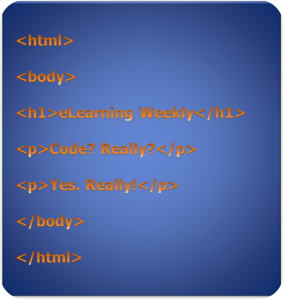 Rapid elearning tools offer anyone the capability of publishing flash modules, SCORM or AICC compliant. But, for many, the templates and functionality have replaced instructional design. Although modules can look amazing, integrate multi-media, and offer interactivity, designers and developers find the tools guiding the development: what the tools can do replaces what designers set out in storyboard. Coding allows for custom work within the rapid tools.
Rapid elearning tools offer anyone the capability of publishing flash modules, SCORM or AICC compliant. But, for many, the templates and functionality have replaced instructional design. Although modules can look amazing, integrate multi-media, and offer interactivity, designers and developers find the tools guiding the development: what the tools can do replaces what designers set out in storyboard. Coding allows for custom work within the rapid tools.
2. The Many (Inter)-Faces of mLearning
The most intriguing mobile device, the iPad, doesn’t support Flash, demanding app development or web-apps developed for many devices. Since the competition is finally showing up, Motorola Xoom and Samsung Galaxy, for example, web-apps might be ideal so any device learners have can display the elearning. Native apps, though, offer the most in user experience. Organizations might want to invest in a specific mobile device so communications and elearning can be created for that device.
3. The Web Teaches HTML
Just google HTML or how to code and you will see what I mean. The web is full of HTML tutorials by passionate coders. From simple HTML to more advanced CSS code, you can find help for any stage of your coding needs. If you are a beginner, you have some easy reading to do. If you are getting better, you’ll want some HTML Goodies. I also imagine elearning teams will hire coders to come in and create some HTML templates that the team can copy and paste and edit for variety. It seems far easier to edit existing code than to come up with it in the first place.

