Come Read our DevLearn11 Reaction Piece November 16, 2011
Posted by Eric Matas in eLearning.Tags: Conferences, DevLearn, elearning weekly magazine, eLW Mag
add a comment
If DevLearn 2011 at the Aria in Las Vegas did anything, it confirmed one certainty about elearning: elearning is exhilarating. eLearning is esoteric, cutting edge, tumultuous, and sexy. And elearning is an industry.
Yes, elearning is a thrilling industry that combines esoteric theory like gamification, cutting edge tools like Cloud technologies, tumultuous teetering between HTML5 and Flash, and the inspiringly sexy and sleek iPad — the world’s most seductive learning tool.
The eLearning Guild hosted quite a conference. Featured speakers spoke with vigor, sessions delivered an array of ideas and practice, DemoFest showcased elearning eye candy, and the expo bristled with the promise of the next best thing. Vegas was sunny. And Vegasy. … [read the rest!]
3D Tips for the Part-Time eLearning Freelancer July 26, 2011
Posted by kevinthorn in eLearning, eLearning Careers.Tags: eLearning Start Up, entrepreneur, Freelancing, ProfessionalDevelopment
2 comments
 One of the best pieces of advice my father gave me was, “Discover what you’re good at and then learn how to make money at it.” Just like most obedient young boys, I totally ignored my father’s advice.
One of the best pieces of advice my father gave me was, “Discover what you’re good at and then learn how to make money at it.” Just like most obedient young boys, I totally ignored my father’s advice.
Even though I’ve been drawing and cartooning my whole life and developing elearning for the past ten years, I never put the two together. I’m a decent artist but most artists are their own worst critics, and even though I was passionate about it, I never once considered earning a living doing it. That is until I got serious and decided to officially freelance while working a day job.
Some of you may know me through Twitter as @learnnuggets and some of you may know my work through NuggetHead Studioz. I don’t have all the answers, and I don’t have years of experience freelancing let alone freelancing full time to share success strategies. I do have some ‘getting started’ experience and things I’ve learned in the past year that I’ll share what I call my “3D Experience.”
Okay, so you have this thing you’re really good at. You’re really passionate about it and you want a piece of that industry’s pie. What’s next?
Decide
Deliberately deciding is crucial to your success. Think of it like a New Year’s exercise plan. You’re all excited about starting to exercise every day and lose the holiday weight. Off you go and usually within a month the ‘every day’ turns into ‘a couple times a week’ until eventually you don’t have the staying power to continue.

- Commit to a maximum amount of time. You might be willing to put in a lot of hours, but make your maximum a rational and reasonable amount of time that will still keep your family in balance. If you’re like me, it’s also keeping my chores up to par. I decided I could commit to 20 hours a week max. That’s four hours a night with weekends off or three hours a night with some work on the weekend. This plan works for me because I am my family’s night owl. I get quality, evening family time, and then, when my family goes to bed by 9:00pm, I get to work for a few hours.
- Treat it like a job. I treat it like a second job. Many part-time evening jobs are retail or restaurants. They typically close late, and if you’re on the closing shift, you’ll be there another hour or so shutting down. Time is time, and if you’re going to work hard, you might as well work hard for yourself.
Think in terms of cost when deciding the amount of time you’re willing to commit. Go easy on yourself if you’re unsure; say ten hours a week. Remember, you still need to change hats when you go to your day job the next morning, so you want to ensure you’re still getting proper rest – and getting the work done.
Describe
Next, know what is it that you are going to do. Think of your skills and your talents. Describe what you will be doing to yourself before you start telling others. If you don’t know, what makes you think they will know? Definitely, differentiate between practical work and consultation.
- Are you going to be doing the practical application of the work? If so, to what degree? If you’re a designer/developer like me, you have to be honest with yourself about how long it takes to put something together. Whether it’s an illustrated graphic or developing an elearning course, describe the boundaries. I started off with offering the full bucket load from cradle to grave. Everything from instructional design to publishing and LMS support. That’s a lot for a shop of one to handle. I’ve scaled back and focused more on what I do best – design/develop.
- Are you going to be a consultant? If so, to what degree? A consultant brings years of practical application experience to a market where others hire you to help them down a path you once traveled. It’s still time invested but a different kind of time. Lots of phone calls, emails, managing calendars and perhaps even some traveling involved.
Describing what it is you are going to do – and what you’re not going to do – sets boundaries. Not just for your prospective clients, but for yourself. The boundaries will keep you safe from bidding on a project that may be more than you can chew starting out. They’ll also keep the stress at manageable levels.
Deliver
The phrase, “Under promise and over deliver” comes to mind. When you bid on projects, be honest with yourself about what you can deliver. Not so much in terms of the project itself, but how many current projects you have and how many you can balance at one time. I manage anywhere from 4-6 at any given time. Usually I have 3-4 illustration/graphics projects (which take less time), and/or 2-3 elearning projects (which are spaced out in terms of their production). I do this simply because I’m creative, and creative people (me at least) get bored easily. I need multiple projects at one time so I can switch between them often. And often, one project helps solve problems in another.
- Add a minimum of 20% time to every bid. Even if you know without a shadow of a doubt you can make a peanut butter & jelly sandwich in five minutes, bid six minutes. Why? Part time freelance is still life, and the dog is going to run away, your kids will want to play a game, you and your spouse may need to consume an evening talking about something more important. If not the normal stuff, then—even worse—the really crazy will happen. Multiple things will interrupt you. Plan for it.
- Don’t overcharge. It’s very attractive to get all caught up in the world of being your own boss and wanting to make your first million dollars in the first year. Stay humble. Do the work. The rewards will come in due time.
NuggetHead Studioz has only been an official business for less than a year. I have much to learn and only share these thoughts from what I’ve experienced already in that short time. Your situation will be different so just think through it carefully to ensure success. Oh, and of course…just do it!
Too Hot for eLearning July 19, 2011
Posted by Eric Matas in eLearning, Theory.Tags: eLearning Environment, PLE, Summer, User Experience, Weather
3 comments
 By the time school let out each summer, I was already done learning. Sure, classes were wrapping up and testing was done, but I was intellectually checked-out because it was too hot for learning.
By the time school let out each summer, I was already done learning. Sure, classes were wrapping up and testing was done, but I was intellectually checked-out because it was too hot for learning.
Right now, in the midwest especially, the heat and humidity are collaborating to ruin everyone’s days. The dew point is so high that windows and glasses are sweating. Everyone is so sticky in the muggy air that nothing seems like a good idea. Except maybe a thunderstorm.
Does the misery make elearning difficult? I think so.
Are there better times during the year to schedule elearning? Can designers and developers control the environments in which our learners launch elearning? These questions always make me think about flight simulators. In a flight simulator, you can control the environment — make it shake or even make it hot! So, I imagine the ideal Personal Learning Environment (PLE) — a utopic arrangement of computer, desk, mouse, beverage, snack, window, lamp, and whatever else at whatever temperature at whatever time, wherever suits the learner best. Perhaps with soft classical music wafting in the background.
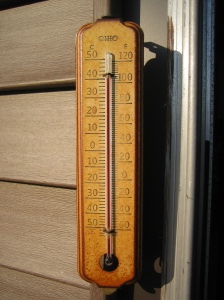
I like the list Prometheus Training uses to prep learners for optimal elearning — is anyone else using such tips? Is anyone else melting? Are your screens dripping with dew?
Photo Credit: greggoconnell
No More eLearning Software May 13, 2011
Posted by Eric Matas in eLearning, Theory.Tags: Adobe, Chorme, Chromebook, Computer Speed, software, Tools
9 comments
I cursed myself in a current post (What I Like About eLearning) when I included a semi-sarcastic comment about having umpteen programs open on my computer every day in order to get my elearning work done.
Since then I have articulated at least one non-HR-approved word in reaction to slow computer action or even crashes. I need more memory. I need dedicated video memory. I need software that doesn’t take so much of my computer’s resources! (I love you Adobe.)
Or maybe I need to just get all the software and even the operating system off my machine all together! Can it work for elearning professionals?
Can it work for you?
Award Nominee Reveals His eLearning Authoring Toolkit [Guest Post] May 6, 2011
Posted by Eric Matas in eLearning, eLearning Tools.Tags: Articulate, Awards, eLearning, Maestro, software, Tools
1 comment so far
Q. How did you get your start with eLearning design?
Several years ago we engaged a vendor to create three eLearning modules for a new product launch. As you know, good quality eLearning modules are expensive. We were happy with the results, but realized after only a few months that the content already needed updating. When I went back to the product marketing team with the request for budget to re-engage the vendor, they were less than enthusiastic.
So I offered to create the updates myself, if they would pay for authoring software. They agreed, and we invested in Articulate. Since then, I have created numerous eLearning modules, games, assessments, and other content. I’ve expanded to using Toolbook and other software. My largest project to date was the creation of three learning modules for a (different) new product launch. They were very successful, and I’ve updated them twice since they were created. By doing all this in-house, I’ve saved our marketing team well over $100,000 just on that one project.
Q. Wow! What are some tips you have for new developers?
First, be aware that many LMS systems already have integrated authoring software. If your company uses an LMS for learning content, ask the vendor if they have authoring software as well. These packages are usually easy to use, and integrate easily with the LMS you are using.
If you plan to buy a stand-alone authoring platform, first consider how much time you can spend learning to use it, and what capabilities you really need. Authoring software can be relatively simple, such as packages that convert PowerPoint slides to a SCORM compliant module. Other brands are very sophisticated, but you’ll need to take a class on how to use it, and plan to spend a lot of time on the learning curve.
Finally, make sure the publishing capabilities match your needs. Most commonly you’ll need software to publish to a SCORM compliant module, but which version of SCORM does your LMS use? Do you have a need to publish to self-running CDs? How about mobile platforms, like the iPhone? Know your actual needs before investing money and time in an authoring software package.
Q. What are some of your favorite tools?
So far my personal experience is limited to Toolbook and Articulate as authoring tools. I’ve also used Audacity, a free audio creation and editing tool, as well as various video encoding and editing tools.
For the novice user that wants to turn PowerPoint presentations into serviceable SCORM compliant eLearning modules, I’ve been very happy with Articulate. It allows the user to include audio, simple interactive animations, quizzes, and flash video.
If you don’t need the SCORM encoding, another option is iSpring, a free tool that will convert a PowerPoint to flash video.
For the more advanced user, or anyone authoring eLearning full time, Toolbook, Adobe, and Lectora offer suites of software that are state-of-the-art. Both have sophisticated authoring capabilities, but either will involve a substantial learning curve if the user isn’t already familiar with authoring tools.
Q. Before we end, could you expand your earlier thoughts on mobile-conscious design?
Mobile devices, starting with PDA’s and now smartphones, revolutionized how sales calls are entered, and everything about CRM. In my experience, however, they haven’t delivered big gains in training—yet. The problem has been trying to fit traditional eLearning content on the smaller screen. In most cases, the read-ability is inadequate. In my experience, the screen size is appropriate for reference material and some interactive job aids. Another common use is for reference apps, usually simple calculators or wizards, to be used on the fly for calculating pharmaceutical or medical values.
Two areas that have potential for growth are, first, as a response key pad for daily or weekly training updates. This would enable the standard ‘district conference call’ to become an interactive experience. A second future use may be as a time management device. Apps are becoming available that will use GPS technology to track where you are, and how long you are there. These apps can graphically present how long you spend at each customer location during a week or month, and track that according to that account’s current or potential sales. This analysis would allow the user to spend the time in the accounts that have the most potential.
About the Interviewer
 Maestro eLearning is a customer service company in the business of creating custom online training courses. They’re collaborating with industry consultants and vendors to launch the Maestro eLearning Awards. Delight your colleagues and consider nominating them for some awards, such as Best eLearning Designer and Best eLearning Developer.
Maestro eLearning is a customer service company in the business of creating custom online training courses. They’re collaborating with industry consultants and vendors to launch the Maestro eLearning Awards. Delight your colleagues and consider nominating them for some awards, such as Best eLearning Designer and Best eLearning Developer.
My LMS vendor just got acquired by another company! Now what?! April 28, 2011
Posted by B.J. Schone in eLearning.Tags: eLearning, Learning, LMS, system, technology, Tools, Training
3 comments
 The landscape of learning management system (LMS) vendors is constantly changing. There have been dozens of acquisitions in the past decade, including a big one this week. This can be a scary time if your organization happens to be using an LMS that gets acquired by or merged with another company. After all, you’ve most likely invested thousands of dollars and many hours getting it set up and configured to work well. So, if your LMS vendor gets acquired by another
The landscape of learning management system (LMS) vendors is constantly changing. There have been dozens of acquisitions in the past decade, including a big one this week. This can be a scary time if your organization happens to be using an LMS that gets acquired by or merged with another company. After all, you’ve most likely invested thousands of dollars and many hours getting it set up and configured to work well. So, if your LMS vendor gets acquired by another
company, what should you do? What questions should you ask?
My first piece of advice would be: Just relax. The process of merging two business generally takes a while. You most likely won’t see any overnight changes. Take this time to think through several scenarios and prepare a list of questions for your account representative.
Below is a starter list of questions that you may want to ask. The account rep may not know all of the answers if the news is still fresh, but it’s good to start thinking in these terms. To keep things straight, I’ll use the terms acquirer (the company who is making the purchase) and acquiree (the company who is being purchased).
Question to ask:
- Why (specifically) was the company acquired?
- How will the roadmap for the LMS change?
- Will the underlying technologies change?
- What products, services, features, etc., of the acquirer will be made available to clients of the acquiree?
- How will the support model change for the acquiree, if at all?
- Will the hourly rate change for the acquiree? (ex. For customizations)
- Will any of your technical or support contacts change?
- Will there (still?) be an annual conference for the LMS and its users?
I’m sure I left off some questions. What else would you add?
What I Like About eLearning March 22, 2011
Posted by Eric Matas in eLearning, Theory.Tags: Captivate, Cathy Moore, Litmos, Screenr, StrengthsFinder, Twitter
4 comments
I was never really good in art class growing up. I’d immerse myself in the project of the day and be proud of what I’d made, only to look up at the end and discover that everyone else had glued their macaroni or painted their plate just a little better than I.
I particularly liked collages, I think, because they offered the less talented more room for error — mistakes just look like creativity in a collage. Maybe elearning is like a collage. Some text here, a photo there. Some images I cut and paste along the edge.
And then maybe I move everything around and try another lay-out.
I like that. I like strategy and learning by experience. So mapping out a template and building it 14 ways definitely floats my boat. Rapid-prototyping was practically invented for the strategist and activator (StrengthsFinder) in me.
And I like a lot of other things about elearning:
 Having all these programs, and multiple instances of some, open at once: Captivate, Photoshop, PowerPoint, Firefox, Chrome, Safari, Internet Explorer, Word, TweetDeck, Handbrake, Dropbox, Excel, and Project.
Having all these programs, and multiple instances of some, open at once: Captivate, Photoshop, PowerPoint, Firefox, Chrome, Safari, Internet Explorer, Word, TweetDeck, Handbrake, Dropbox, Excel, and Project.- The Rapid eLearning Blog and tips like how to make a PowerPoint template.
- Cathy Moore’s dedication to language.
- That elearning people are into Twitter and Facebook (community from Cali to London to Austrailia).
- Creative elearning people coming up with cool logos like the awesome little Litmos monster and the ninja photo of the eLearning Brothers.
- Cammy Bean.
- The beautiful, sleek, amazing app machine known as the iPad.
- Screenr.
- Saying, “How about a hover over?”
- The writers I’ve read the most: B.J. Schone, Jane Hart, Tom Kuhlmann, and Clive Shepherd.
- Nudging assets on the screen.
- Tahoma, Verdana, and Kristen ITC.
- Articulate — the authoring tools, the company, the blogs, and the online presence.
- Drop shadows.
- PNG files.
- Editing the Captivate files being discussed during the conference call.
- Putting secret doors throughout my elearning modules, mainly so I can jump around quickly, but also the occasional surprise room I hope some learner finds.
- Absorb, the best LMS on earth.
Top 5 eLearning Skills for 2011 – A Follow-Up March 7, 2011
Posted by kevinthorn in eLearning, Theory.Tags: eLearning Design, InstructionalDesign, Storyboarding, Writing
26 comments
eLearning Weekly welcomes our newest contributor, Kevin Thorn.
Following up on last week’s post titled, “Top 5 Skills for eLearning in 2011,” I’d like to explore this at a different angle. We could go two ways with this: Brand new to the eLearning industry, or a seasoned veteran honing their skills. The comments generated from the original post focused a lot on why Instructional Design was not included in the top 5, so let’s start there with three key points:
- Instructional Design is not eLearning Design. Whether you are formally trained in Instructional Design or you have spent a number of years in the industry practicing the craft, ID is not a specific skill rather a conglomerate of methods, models, practices, theories, and techniques.
- Instructional Design is the “design” of “instruction.” This profession has been around long before eLearning arrived and Instructional Design encompasses everything from classroom instruction to a job aide, while eLearning falls somewhere in the middle.
- Instructional Design is not a single skill but a varying degree of many perishable skills. The eLearning skills you need for 2011 may be directly influenced by the industry in which you work, and therefore some are more prevalent than others.
Let’s begin by suggesting you are either formally trained in ID or you have extensive experience applying the methods surrounding it. From there, what eLearning skills do you need for 2011 – the remaining ten months?
While I don’t necessarily disagree with this first list as each have their merit, but I’m not quite sure these fit as the top 5 skills needed for 2011 as opposed to the next 5-10 years. Let’s look at these 5 again from broader approach and discuss a few more I’ve thrown in.
- Video Production – As Eric pointed out, the cost of producing your own video and the editing software available today is very accessible. However, unless your company is doing an entire video series there really is no reason to spend time learning video production specific skills – this year. Additionally, there are many organizations today that don’t have the proper infrastructure to support video in eLearning. Although any video editing does require patience, it’s not anything a novice can pick up fairly quickly. An affordable HD video cam, Movie Maker (Windows) or iMovie (Mac) can produce quality videos without much effort.
- Social Media – As we all know social media is no longer a trend and is becoming the main stream of communicating. I don’t think SoMe is a skill so much as it is a practice. You gain knowledge of how SoMe works by the mere fact of being embedded in it. Similar to video production where many organizations are not set up to handle that type of media, even more organizations have not incorporated SoMe into their business. Just because there are several really great case studies using SoMe in training, doesn’t mean your organization has a business value to implement it. In preparation for the years to come though, I would encourage everyone to get a Twitter account, join LinkedIn groups, and engage in Facebook Groups, etc. to stay plugged in.
- Mobile Development – I will echo the same thing here…many organizations are not set up to deliver anything mobile let alone mobile learning. Several predictions and forecasting models show mobile (smart phones, tablets, etc.) will be mainstream by 2020 and the keyboard and mouse that we so affectionately love today will be archaic devices. As for gaining skills for mobile development, many eLearning designers & developers do not “code” their courses anymore and use one of the popular authoring tools today. I’ve not hand-coded a course in over 5 years and my guess is we will see tools in the near future that will output mobile designs similar to how authoring tools do today with eLearning.
- Graphic Design – Eric points out here that it’s not so much the skill of becoming a graphic designer, but rather where to find them when you need them as well as making your own. Researching images can be a daunting task, but having relevant research skills along with actually knowing where to go to find them should be foundational. Coming from a graphic design background, I’ve often made the decision to buy (or through CC usage) rather than create myself. In the end, the time it finally took me to search the appropriate images I could have built my own library!
- Rapid Development – First, Rapid Development is NOT a replacement for Rapid Design. The design process must still occur instructionally and visually before any development begins. Every project dictates, but by entering each project with that plan, rapid development is VERY efficient and shaves off hours of work. Two very important considerations need to be addressed here as well: 1) Rapid development is not the cause of poor design, and 2) Rapid Development is authoring tool independent.
More skills:
- Project Management – Consider the entire process from start to finish. You begin with an initial meeting to determine the overall performance outcome. From there you begin your analysis and agree eLearning is the best solution. In the end you have a course/module published on your web or LMS. That entire process is a project. I’ve seen more times than I care to admit where an Instructional Designer is in the middle of an eLearning project and has hit a snag with no clear idea how they got there or how to get out of it. I’m not suggesting run out and earn your PMI certificate, but having fundamental skills in project management methodology is essential.
- Writing – This industry did not exist as a career path when I started. Many people today who work as Instructional Designers earned their ISD or IDT degree. Others came to this industry through circumstance with an English, Journalism, or Technical Writing degree, while others may or may not have any ID or writing background at all. Yet, I suggested that ID is assumed for purposes of this post, one cannot effectively develop eLearning if they do not know how to write content, scripts, or storyboards.
- Storyboarding – Think of the storyboard as the project plan. There is no standard around the exact way to storyboard an eLearning project as each situation dictates. Most I see are sparse and not very useful if someone had to pick up the project on a whim. Think of storyboarding as a project workbook with all documentation supporting the eLearning project.
- Rapid Prototyping – Not to be confused with Rapid Development, this widely unused phase is invaluable. Rapid Prototyping can occur early on in the process and be reviewed for instructional flow and usability. Other aspects such as writing scripts, asset collection, etc. are happening simultaneously.
The days of the workforce training departments with Instructional Designers, Graphic Artists, Developers, etc. is of the past. Today, teams and even individual contributors are the one-all-be-all Training Project Coordinators. This is not an official role, but the title fits more of what the real world is experiencing. One person is responsible for the entire eLearning project from cradle to grave. To be competitive, and more importantly create meaningful and memorable eLearning, one must learn multiple skills.
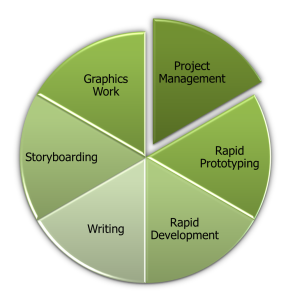 There are a multitude of industries deploying eLearning. However, the corporate workforce seems to be where the most attention is needed in getting the right skills in place. With eLearning Weekly’s permission, let’s shake the list up a bit. From the perspective I shared above, two of the original and four additional skills make a new list of the Top 6 eLearning Skills for 2011:
There are a multitude of industries deploying eLearning. However, the corporate workforce seems to be where the most attention is needed in getting the right skills in place. With eLearning Weekly’s permission, let’s shake the list up a bit. From the perspective I shared above, two of the original and four additional skills make a new list of the Top 6 eLearning Skills for 2011:
- Project Management
- Writing
- Storyboarding
- Rapid Prototyping
- Graphics (design or researching skills)
- Rapid Development
What do you think? Are there more/less specific skills for eLearning that we can impress on people to learn or hone this year? Are there timeless skills needed no matter which direction the industry moves this year?
The Thin Mints of eLearning February 21, 2011
Posted by Eric Matas in eLearning, Theory.Tags: eLearning, Girl Scouts, InstructionalDesign, Learning Theory, Thin Mints
2 comments
 Ding-dong. Girls. Girls’ club. An organization for young girls, young women, powerful women. And it’s for the kids!
Ding-dong. Girls. Girls’ club. An organization for young girls, young women, powerful women. And it’s for the kids!
Delicious cookies.
(It teaches them about business. About selling. Money. Honesty.)
I’d like to sell to you, for $3.50, a box of thin chocolaty-minty learning cookies. Learning that you would enjoy. Binge on. Freeze for later. And even share with friends and family.
(I am talking about elearning.)
I start to wrap up the tower of cookies and put it back in the box with its twin, when it occurs to me that these individual Thin Mints are really very thin. Super thin. Like, they’re barely even a whole cookie. In fact, it would probably take three Thin Mints to equal one regular-sized cookie. Which means if I eat two more, I’m really only finishing up one cookie, right?

That’s the truth according to the Didactic Pirate.
The truth about elearning: The experience of elearning needs to be so thin that it leaves learners wanting more.
That’s all folks. A thin mint this.
Easily Add Flash Interactions to eLearning February 16, 2011
Posted by Eric Matas in eLearning.Tags: Adobe Captivate, Articulate, eLearning Brothers, Flash Interactions, Tools, Training Games
3 comments
Don’t worry: no Flash is required. You don’t need to know how to program in Flash, and you don’t even need to own Flash software.
You just need to head to eLearningInteractions.com and use the intuitive online tool. Once online, you are five steps away from having a beautiful Flash file (.SWF) to insert into your elearning.
 Click to launch the eLearning Interaction Builder.
Click to launch the eLearning Interaction Builder.- Choose a training activity template (from more than 70 like glossaries, process maps, pyramids or games).
- Add text, images and audio.
- Choose a theme (lots of colors and patterns, or make your own).
- Download the .swf file.
It’s really far too simple for what you get: amazing looking Flash activities for your elearning that add interaction and fun for your learners.
eLearning Interactions comes from the eLearning Brothers, Andrew and Shawn Scivally. They also offer elearning templates and custom Articulate skins as well as blog posts and good-natured ninja-tastic attitudes.
The interactions builder kicks out a Flash AS2 file, which easily scales to fit into your PowerPoint or your authoring tools. The games can be used in classroom training too. Since Captivate 5 has, questionably, limited support to AS3 only, these ineractions are not for Captivate 5, but they work great with Captivate 4, Articulate, Atlantic Link, and others.
For a nice, quick tutorial, watch their screenr video that shows the simple steps that result in awesome elearning interactions: http://screenr.com/y0F.






